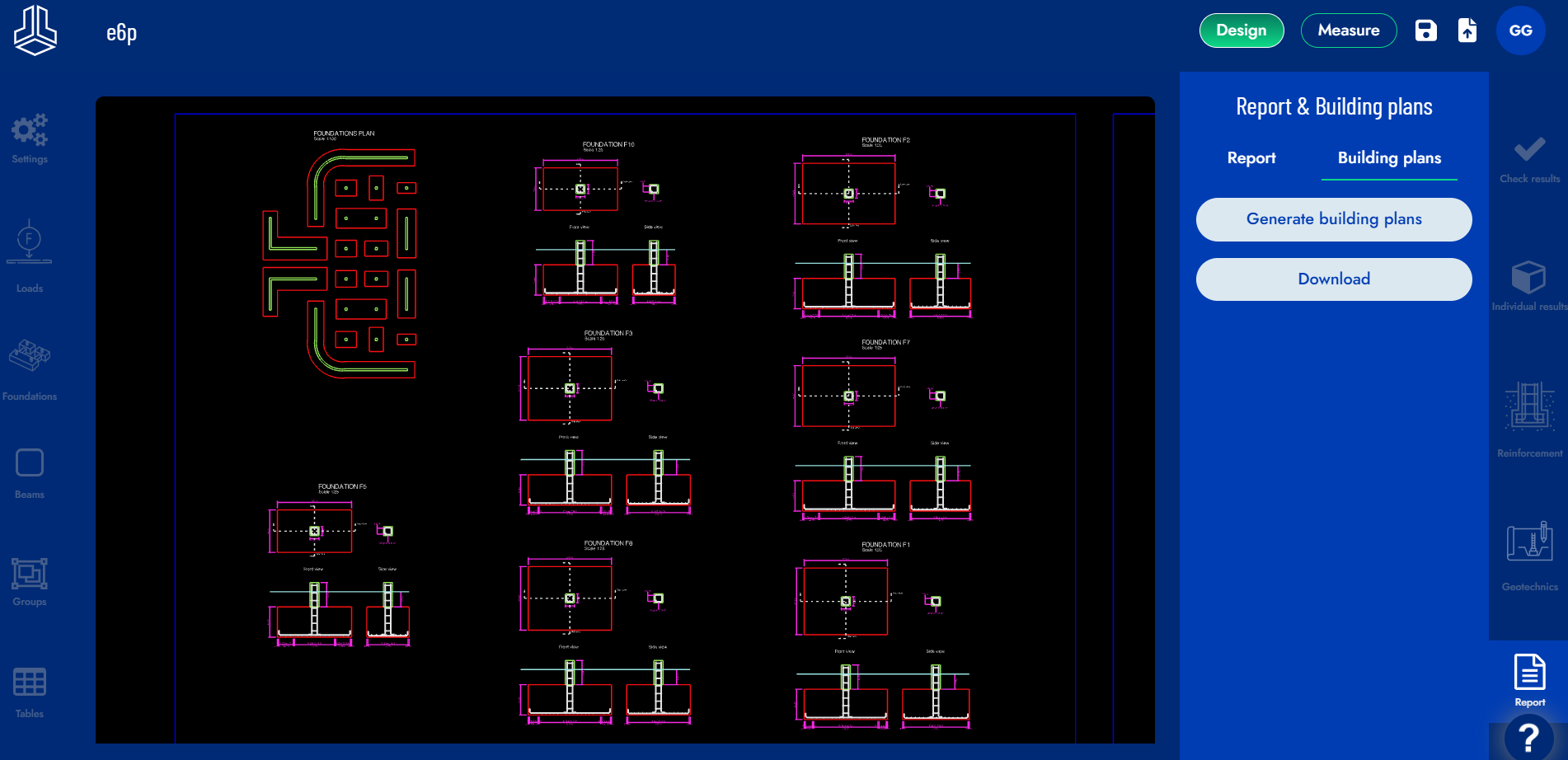Generate Design Drawings
Press the “REPORT” button on the right sidebar, select the “BUILDING PLANS” submenu.
Press the “Generate Building Plans” button to generate the drawings.
The plans will be displayed in the model space. You can zoom in and out with the mouse wheel and scroll with the right mouse button.
After generating the drawings, you can download them in CAD dxf format with the “Download” button.