Start a blank project
-
Select Unit System (can also be edited later in the modeling/analysis space).
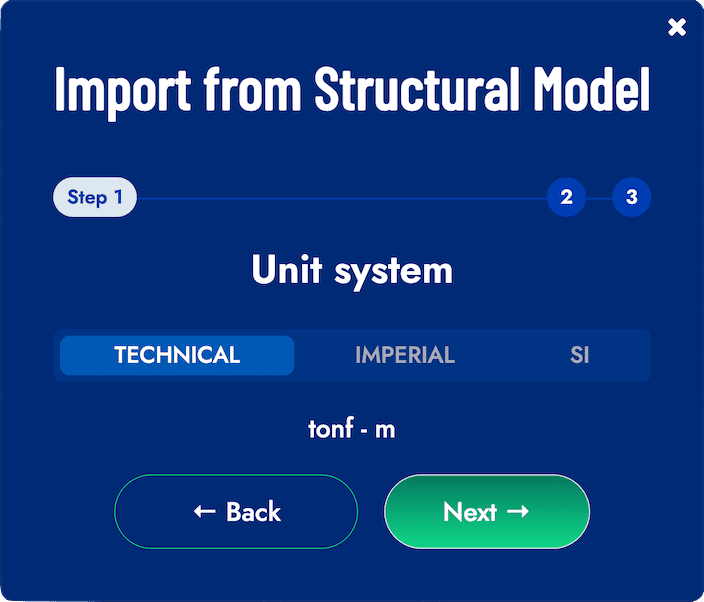
-
Enter/Edit material densities and evaluation parameters (can also be edited later in the modeling/analysis space).
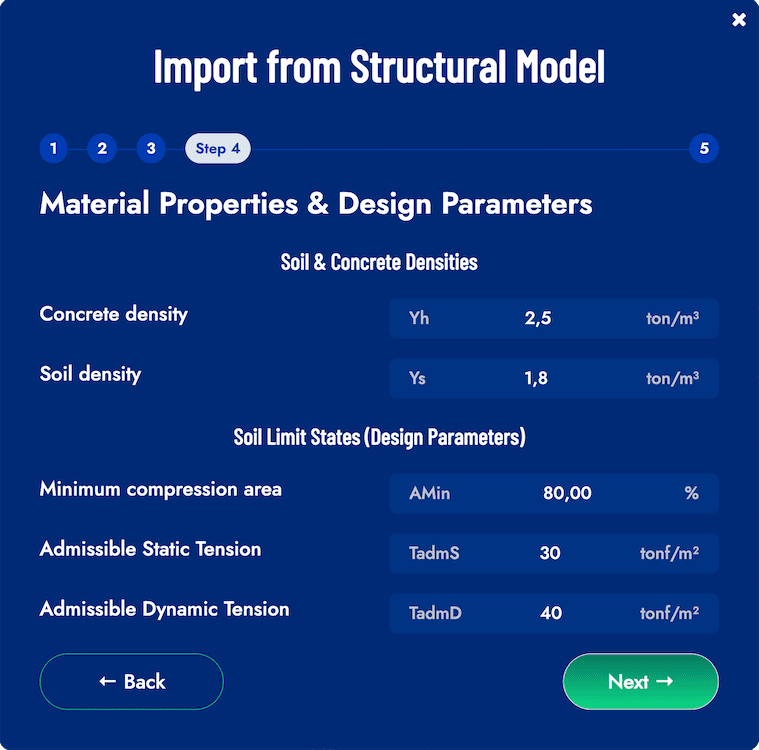
-
Select the Input Forces type (can also be edited later in the modeling/analysis space).
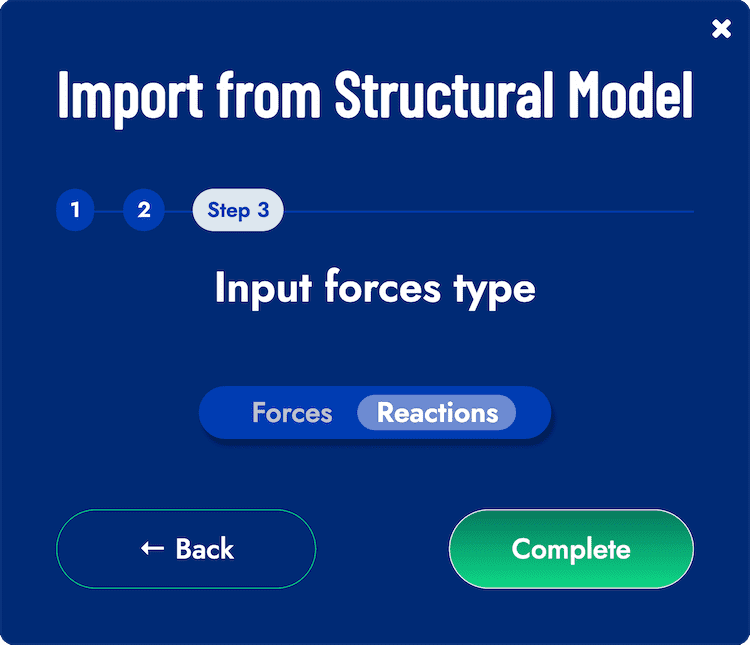
By pressing the COMPLETE button, you enter into the modeling/analysis space.