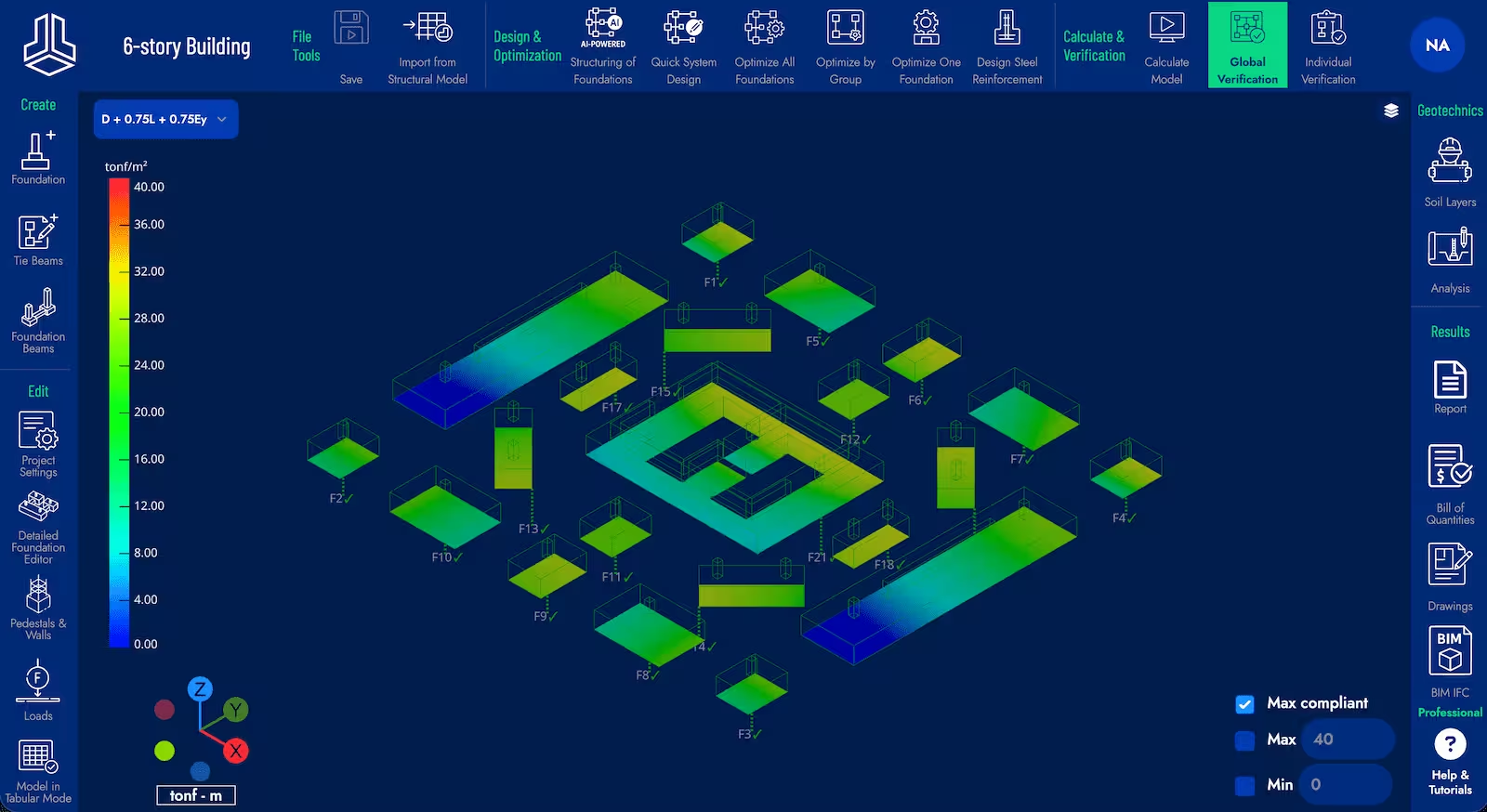Global Verification
To view general design results, press the Global Verification button located on the top bar of the interface.
A graphical display of the pressures on foundation seals will be displayed in the model, using the drop-down menu in the upper left corner you can change the load combination.
If a foundation meets the entered evaluation parameters it will be colored green and a green check icon ✓ will appear below it, if it does not meet it will be colored red and a red cross icon ✗ will appear below it.